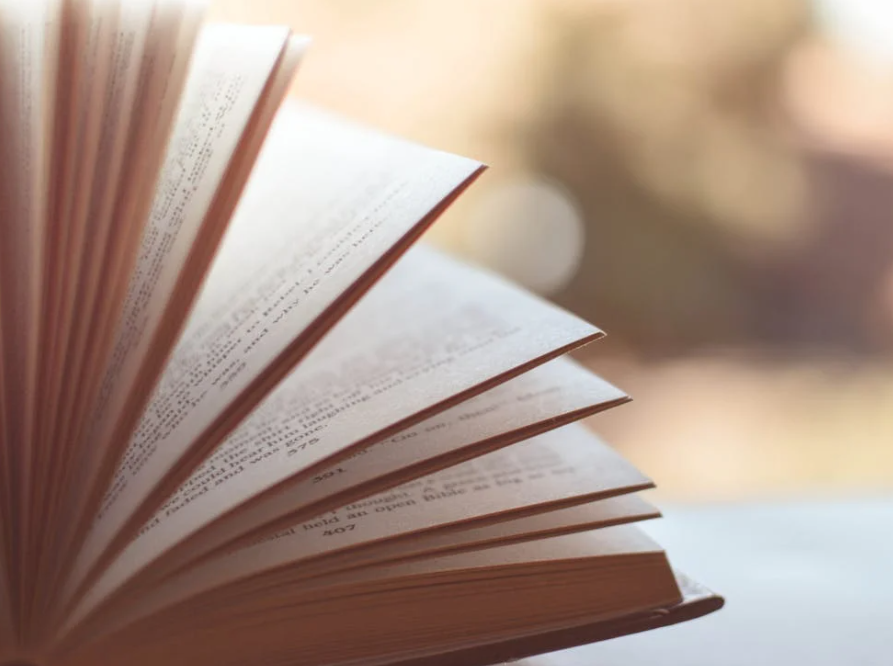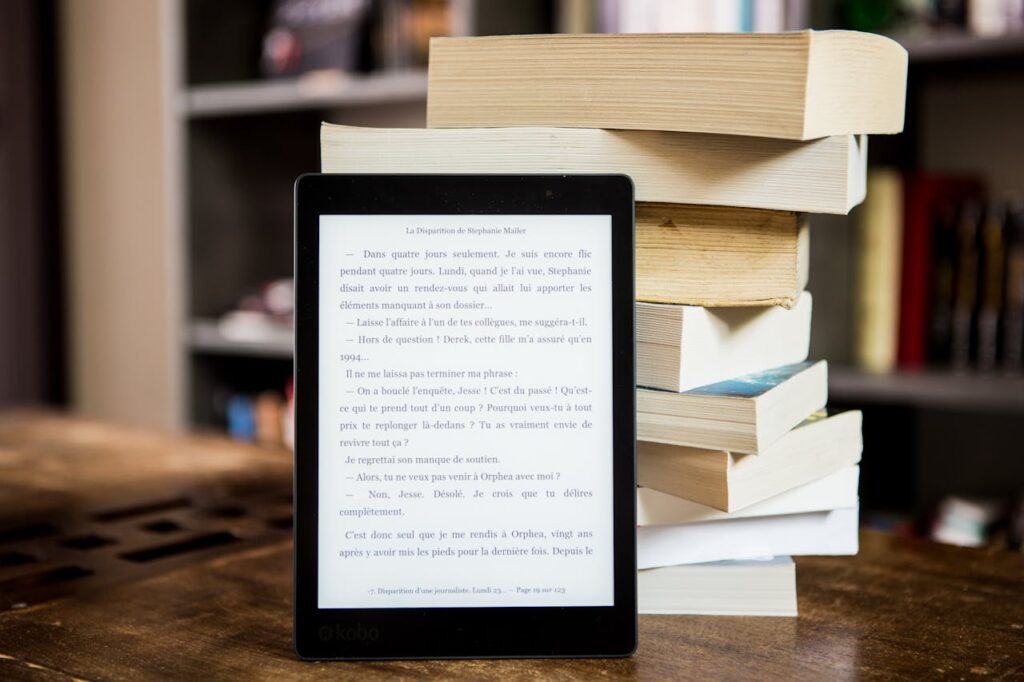Table of Contents
- Introduction
- Why a Great Book Cover Matters
- Understanding Your Target Audience
- Key Elements of a Compelling Book Cover
- Color, Typography, and Imagery
- Cover Design for Print and Digital Formats
- Working with Professional Designers
- Marketing Your Book Through Its Cover
- Conclusion
Introduction
A book cover is the first impression your readers will have, and it plays a pivotal role in influencing purchasing decisions. A well-designed cover can capture attention, communicate the book’s content, and establish credibility for the author. In Singapore, self-publishing authors and businesses alike are increasingly recognizing the importance of professional book cover design in boosting sales and engagement.
This guide provides essential tips for designing a cover that not only looks appealing but also sells effectively. It also ties naturally into broader publishing guidance available in How to Successfully Publish Your First Book and design-focused tips in How to Design a Book Cover That Sells: A Step-by-Step Guide for Authors.

Why a Great Book Cover Matters
A book cover serves multiple purposes:
- Attract Attention – Readers often decide whether to pick up a book based solely on its cover.
- Communicate Content – The cover should reflect the book’s genre, tone, and key themes.
- Build Credibility – Professional design conveys quality and builds trust with readers.
- Support Marketing – Covers are essential for promotions, online listings, and social media.
Investing in a professional cover design ensures your book competes effectively in crowded marketplaces.
Understanding Your Target Audience
Before designing your cover, identify your ideal readers:
- Demographics – Age, gender, education, and interests.
- Preferences – Styles, colors, and design trends appealing to your audience.
- Expectations – What readers expect from your book’s genre or niche.
Knowing your audience informs design choices that resonate and encourage purchases.
Key Elements of a Compelling Book Cover
A successful book cover combines several essential components:
- Title and Subtitle – Clear, concise, and readable at different sizes.
- Author Name – Positioned prominently to establish authority and recognition.
- Visual Elements – Imagery or illustrations that reflect the book’s theme.
- Layout and Composition – Balanced design that guides the eye naturally.
- Branding Consistency – Colors, fonts, and styles that match your overall branding.
Each element should work together to communicate the essence of the book and entice potential readers.
Color, Typography, and Imagery
Effective use of color, typography, and imagery is critical:
- Color Psychology – Colors evoke emotions and can signal genre or mood.
- Typography – Font choice affects readability and conveys tone (e.g., elegant, modern, playful).
- Imagery – High-quality images or illustrations reinforce the book’s content and theme.
Combining these elements strategically ensures your cover stands out both on shelves and in digital marketplaces.
Cover Design for Print and Digital Formats
Your book may be distributed in print, e-book, or both:
- Print Covers – Consider spine, back cover, bleed, and print resolution.
- Digital Covers – Ensure legibility and visual appeal in thumbnails for online retailers.
- Consistency Across Formats – Maintain the same visual identity to strengthen brand recognition.
Adapting your design for multiple formats maximizes the cover’s impact and reach.
Working with Professional Designers
Hiring a professional designer ensures your vision is executed effectively:
- Experience – Designers understand market trends, typography, and composition.
- Collaboration – Work closely to convey your book’s message and target audience.
- Proofing – Review drafts and provide feedback to achieve the best result.
Professional input often results in a cover that not only looks polished but also converts readers into buyers, complementing the insights shared in How to Successfully Publish Your First Book.
Marketing Your Book Through Its Cover
A cover is a powerful marketing tool:
- Social Media Promotion – Eye-catching covers encourage shares and engagement.
- Online Marketplaces – High-quality visuals improve click-through and conversion rates.
- Launch Campaigns – Feature the cover in promotional materials to generate buzz.
Strategic use of your cover in marketing can significantly boost visibility and sales.
Conclusion
A book cover is much more than an aesthetic choice; it is a crucial component of your book’s success. By understanding your audience, focusing on key design elements, leveraging color, typography, and imagery, and working with professional designers, you can create a cover that captivates readers and drives sales.
Investing time and resources into your book cover not only enhances your book’s presentation but also supports your broader publishing strategy, as highlighted in How to Successfully Publish Your First Book and How to Design a Book Cover That Sells: A Step-by-Step Guide for Authors.