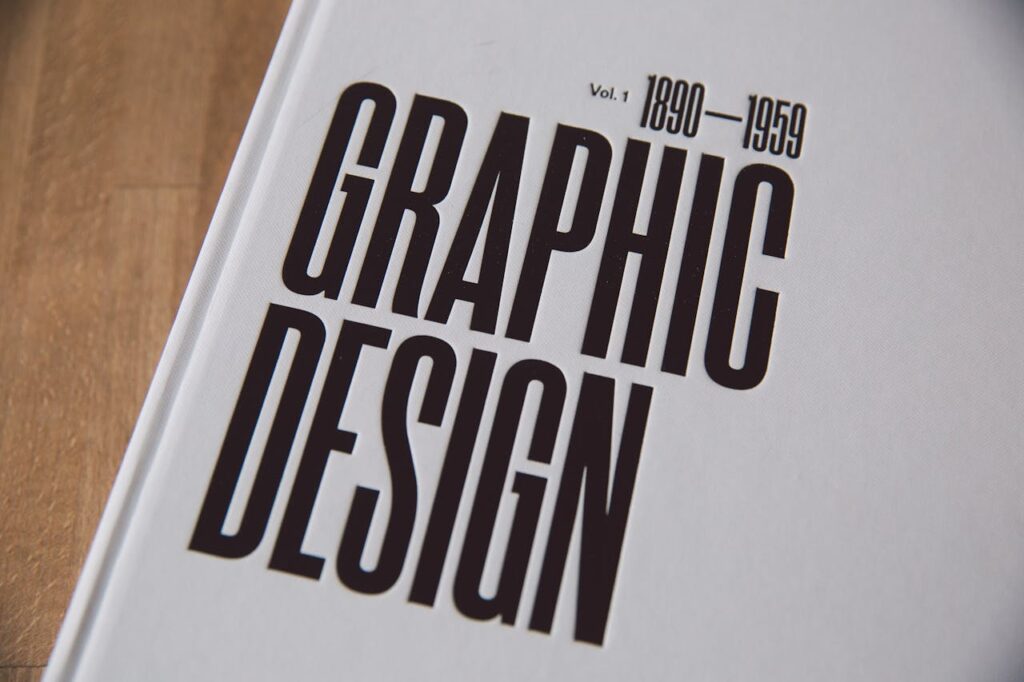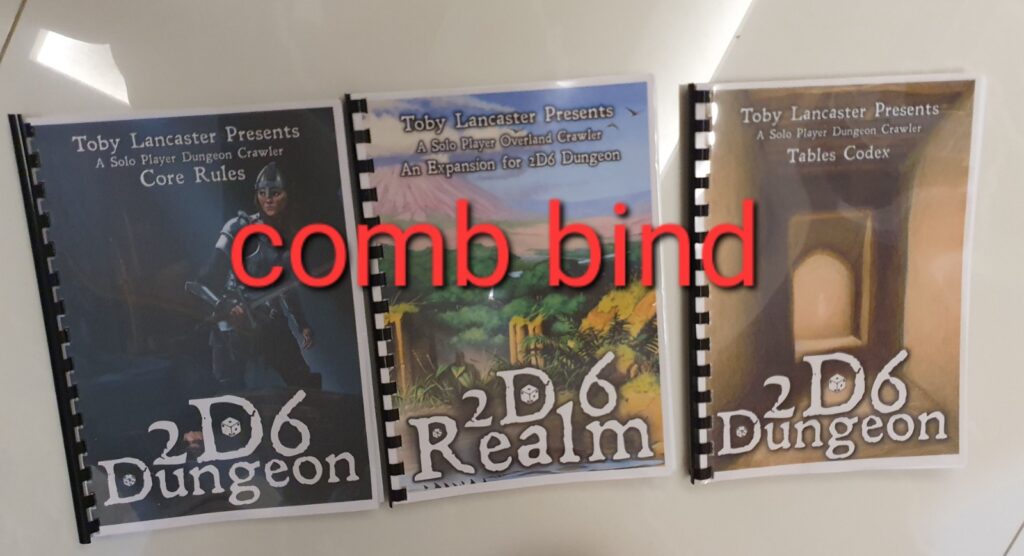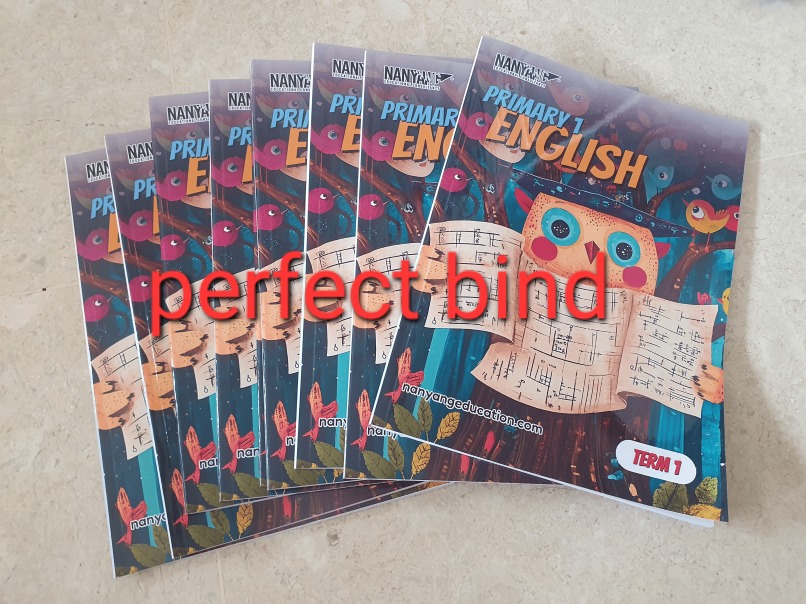Self-publishing a book in Singapore is more accessible than ever, but beyond design and printing, authors must also understand the legal and administrative aspects — especially ISBN registration and copyright protection. These elements are essential for professional publishing, distribution, and protecting your creative rights.

What Is an ISBN and Why It’s Required
An ISBN (International Standard Book Number) is a unique identifier used to distinguish one book from another. It allows bookstores, libraries, and online platforms to track, sell, and catalog your title accurately.
Each format of your book — whether print, e-book, or audiobook — requires its own ISBN. Having one gives your book legitimacy and helps readers easily find and purchase it.
Without an ISBN, your book may not appear in official databases or be accepted by distributors like Amazon, Kinokuniya, or local bookstores.
How to Apply for an ISBN in Singapore
In Singapore, ISBNs are issued by the National Library Board (NLB). The process is free and straightforward, but you must register as a publisher or an individual author.
Steps to get an ISBN in Singapore:
- Visit the NLB ISBN application portal: Go to isbn.nlb.gov.sg.
- Create an account: You can register under your name or your company’s name.
- Submit your book details: Include title, author name, publication date, format, and language.
- Receive your ISBN: Once approved, you’ll get a 13-digit ISBN number via email.
- Print the ISBN on your book: It should appear on the copyright page and back cover with a barcode.
Tip: If you plan to publish multiple books, you can apply for a block of ISBNs to save time in the future.
Understanding Copyright Protection for Your Book
Copyright protects your creative work from being copied or used without permission. In Singapore, copyright is automatic the moment your book is created — there’s no need for formal registration.
Copyright covers:
- The text and illustrations in your book
- The layout and design
- Original photography and creative elements
The protection typically lasts for the author’s lifetime plus 70 years after death.
To strengthen your copyright claim, keep dated drafts, manuscripts, or email records that prove ownership. You can also deposit a copy of your book with the NLB’s Legal Deposit Unit, which serves as proof of publication.
How to Legally Publish Under Your Name or Company
If you’re publishing as an individual, you can list your own name as the publisher. However, if you operate under a brand or publishing label, you should register a business entity with ACRA (Accounting and Corporate Regulatory Authority) in Singapore.
Publishing under a company name can:
- Enhance your professional credibility
- Simplify tax reporting
- Make your publishing operation look more established to readers and retailers
Be sure to also include your publisher’s imprint, ISBN, and copyright notice inside the book to maintain a professional standard.
Tips for Self-Published Authors to Protect Their Rights
- Keep all contracts and drafts: Maintain digital and printed copies of your agreements and manuscripts.
- Add a copyright page: Include your name, publication year, and “All rights reserved” notice.
- Deposit with the NLB: Submit two copies of your published book as part of the Legal Deposit requirement under the NLB Act.
- Avoid plagiarism: Ensure your content is original or properly cited.
- Consider licensing and permissions: If you use images, lyrics, or quotes, make sure you have legal rights to use them.
Final Thoughts
Navigating ISBN and copyright laws in Singapore may seem daunting, but it’s a vital step for every serious author. A registered ISBN gives your book credibility and visibility, while copyright safeguards your intellectual property. By handling both correctly, you can publish confidently — knowing your work is protected and recognized as a legitimate publication.